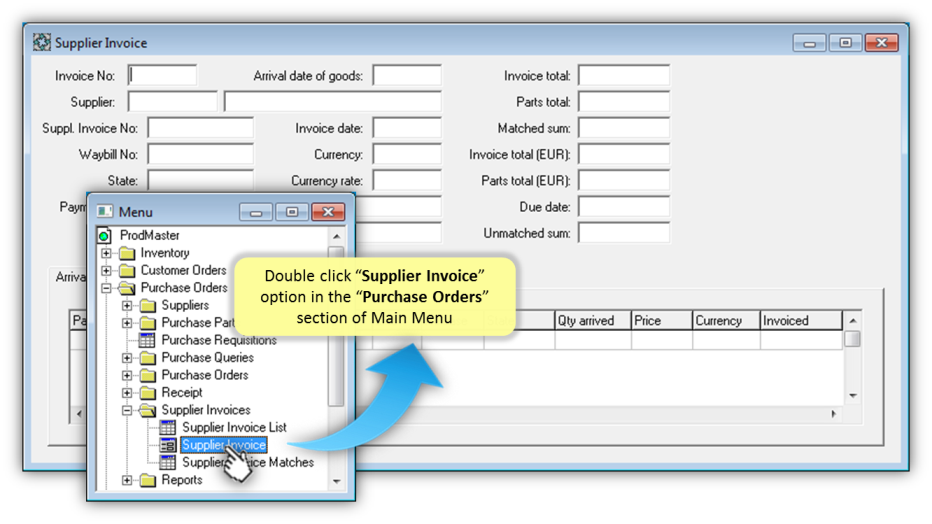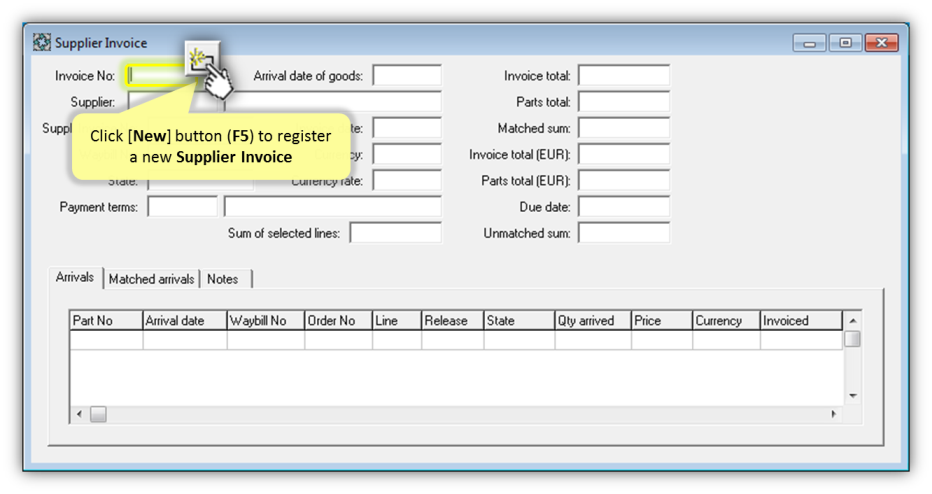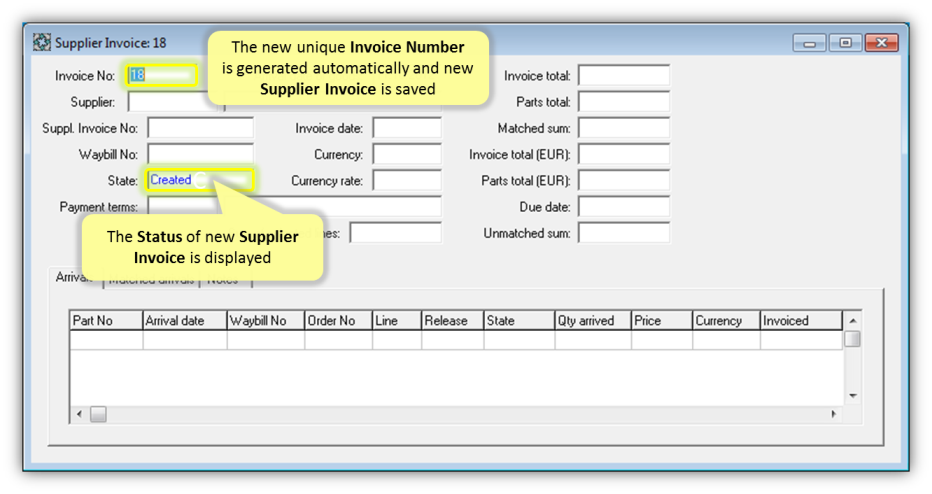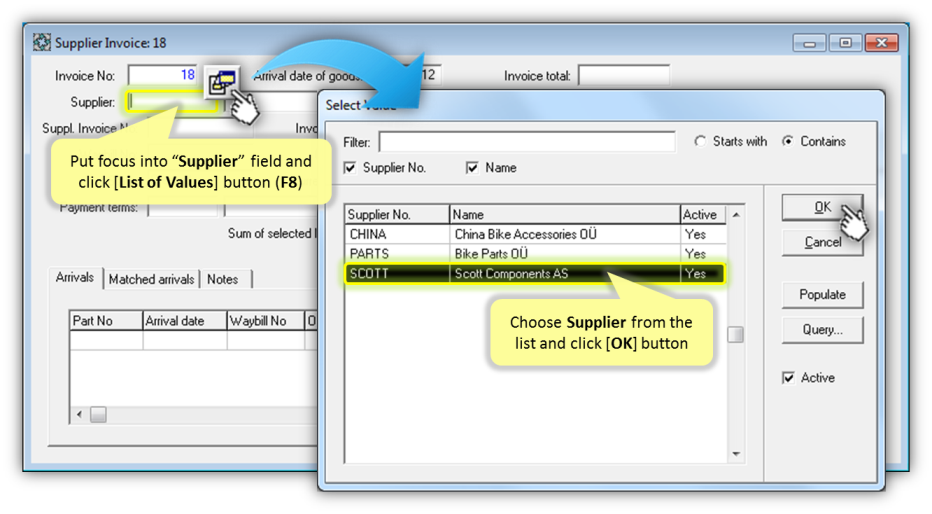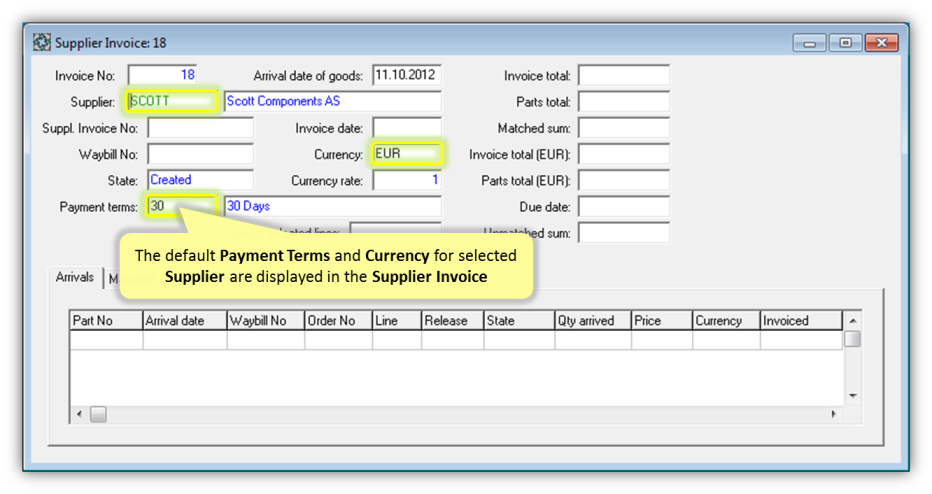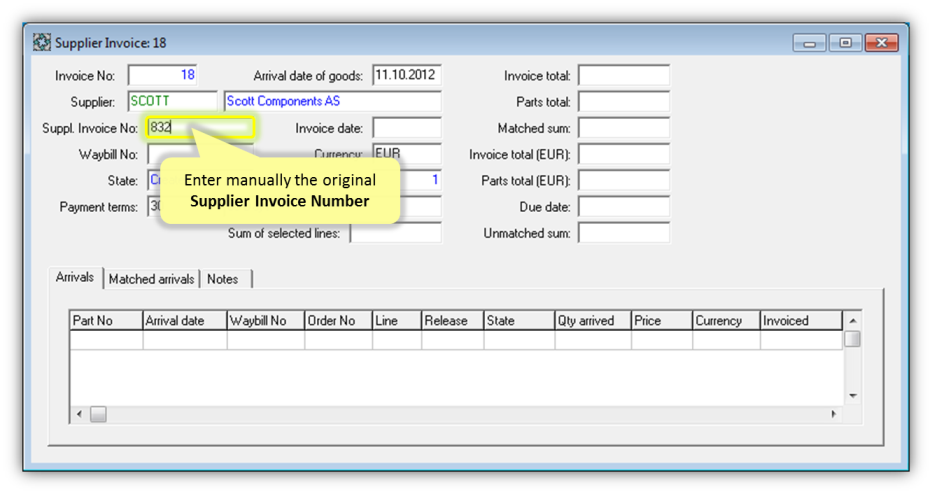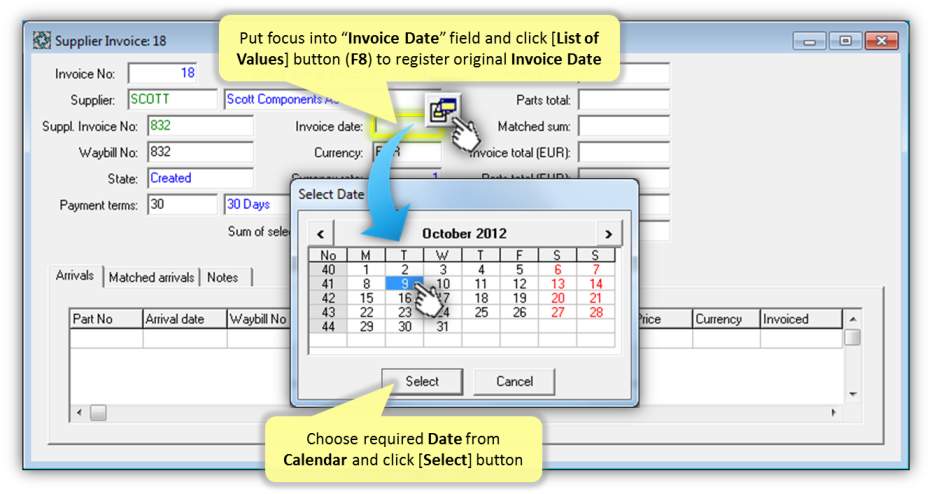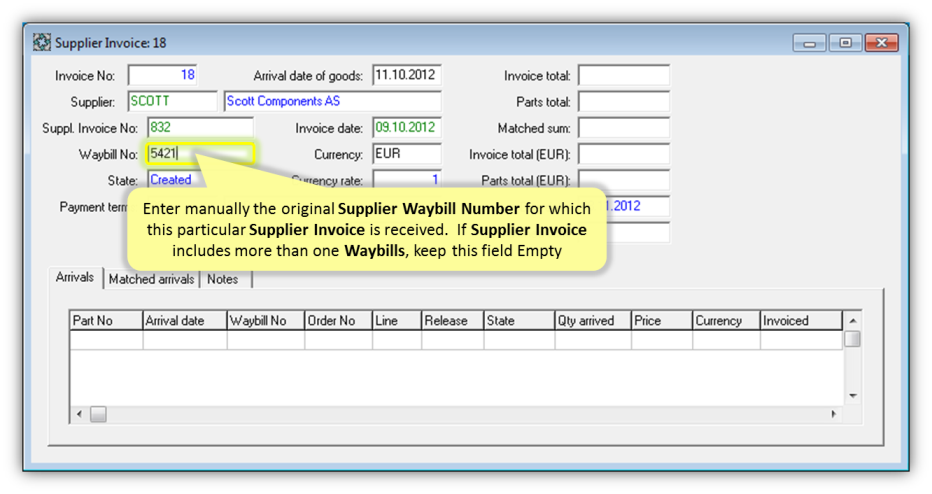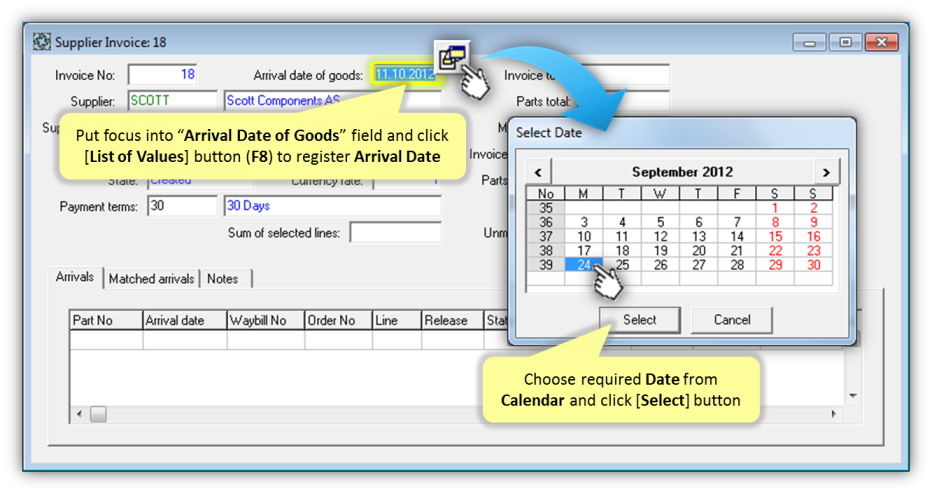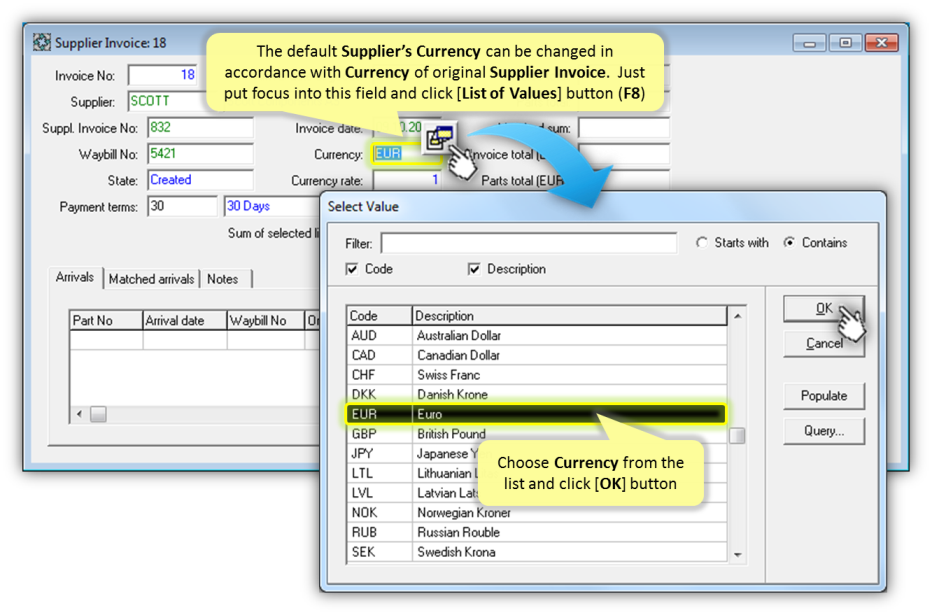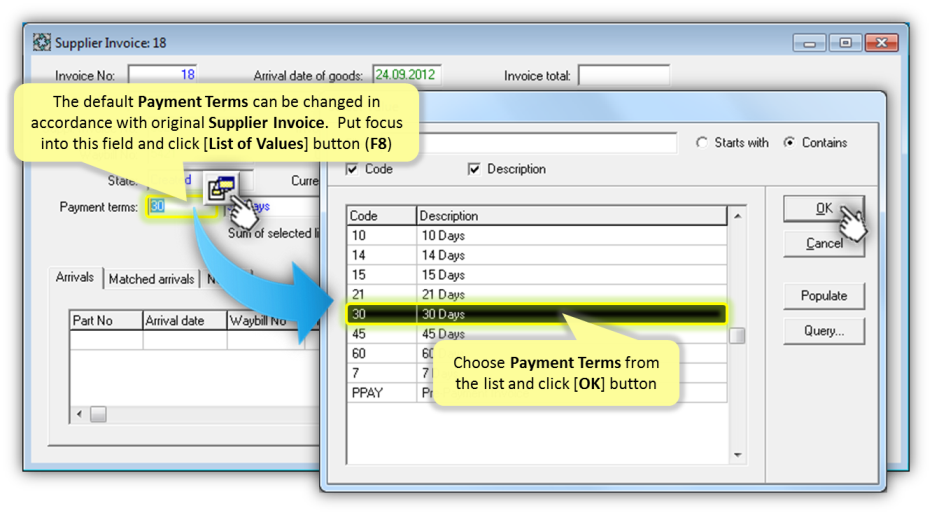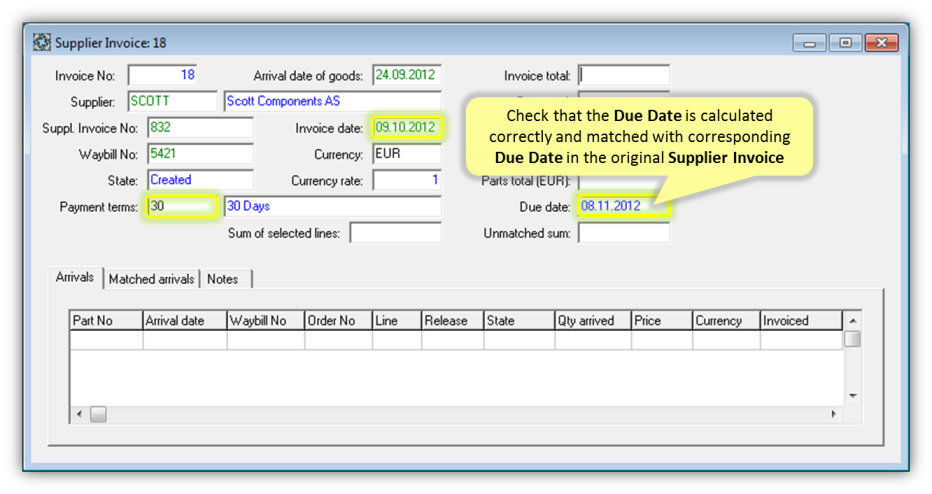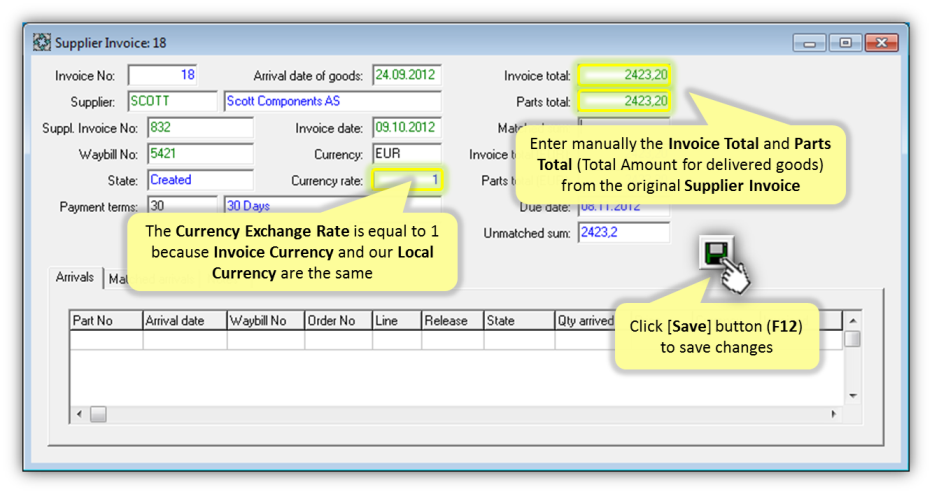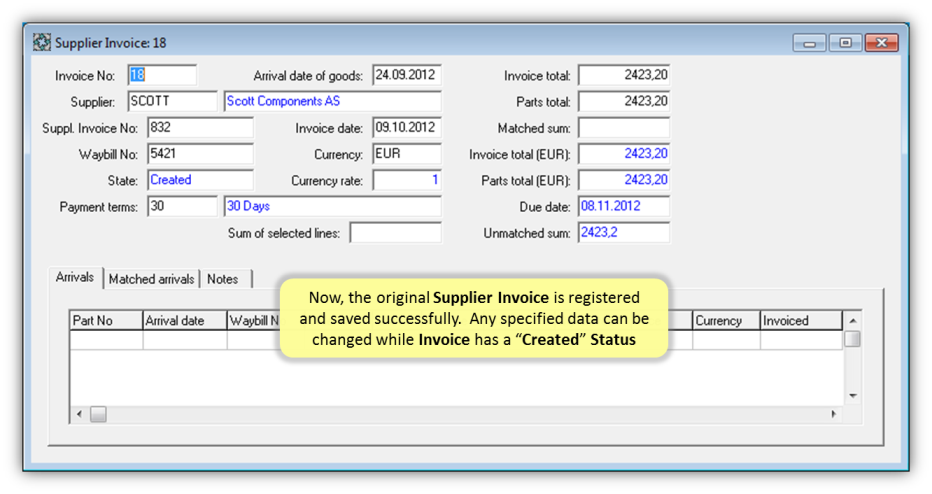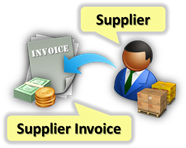User Manuals › Purchase Process › How to register Supplier Invoice?
Supplier Invoice is the important incoming business document of ProdMaster Purchase module. It should be registered and handled to prepare required data for the Payment against arrived goods delivered by particular Supplier. The Supplier Invoice can include data for one or more received Supplier Waybills.
In the Supplier Invoice Header the following details can be specified: Supplier, original Supplier Invoice Number and Invoice Date, Invoice Currency, Supplier Waybill Number with corresponding Arrival Date of goods (in case when Invoice includes data for single Waybill), Payment Terms (that should be used to calculate properly the Due Date), Invoice Total Amount (including Additional Cost and other expenses) and Parts Total Amount (Total Amount for delivered goods as a main part of Invoice Total Amount) in Invoice Currency. Any specified data can be changed while Invoice has a “Created” Status.
Handling registered Supplier Invoice, the matches should be found from the collection of registered and not invoiced Purchase Order Arrivals taking into account available data from original Supplier Invoice and related Supplier Waybills. The really found and confirmed matches will be linked to the registered Supplier Invoice. The Status of Supplier Invoice will be changed accordingly to the "Partially Matched" or "Matched" values.